Visual Studio color schemes collection
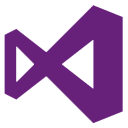
Visual Studio is one of the best IDE available with a lot of nice features. One of the most useful is the possibility to customize the color scheme of the editor to allow a quick reading of the various elements of the code. Find the right combination of colors, though, can sometimes be quite long than the following site will can help you.
The site is basically an archive of ready made color schemes shared by users and divided by style and language type. In add you can create your own scheme and immediately share it once you are satisfied.
The site is basically an archive of ready made color schemes shared by users and divided by style and language type. In add you can create your own scheme and immediately share it once you are satisfied.
Once you have chosen the style you need to select the Visual Studio version you are using and download the file style. The file should have a .VSSETTINGS extension. The following steps to load the file into Visual Studio refer to the version 2012 but I guess it could be quite similar for older/newer versions also.
Select from main menu Tools the item Import and Export Settings
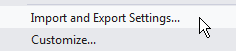
Select Import Selected Environment Settings option and go next
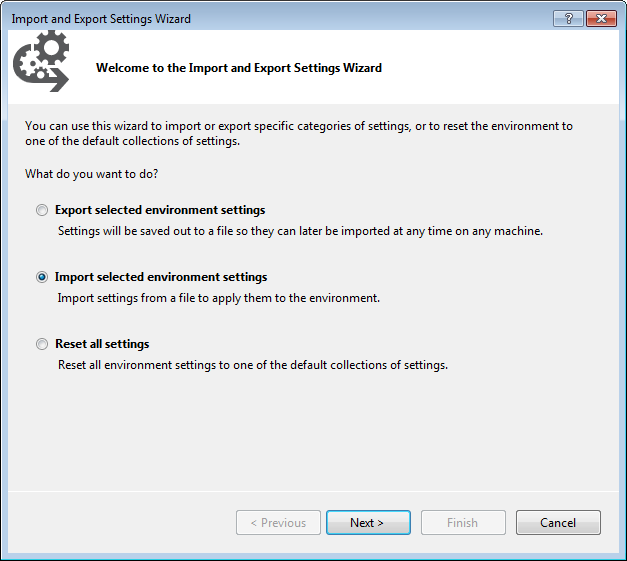
Next panel will allow to make a backup of current settings. Is strongly suggested to make a backup just for avoid problems in the future. Go next again until find the following panel
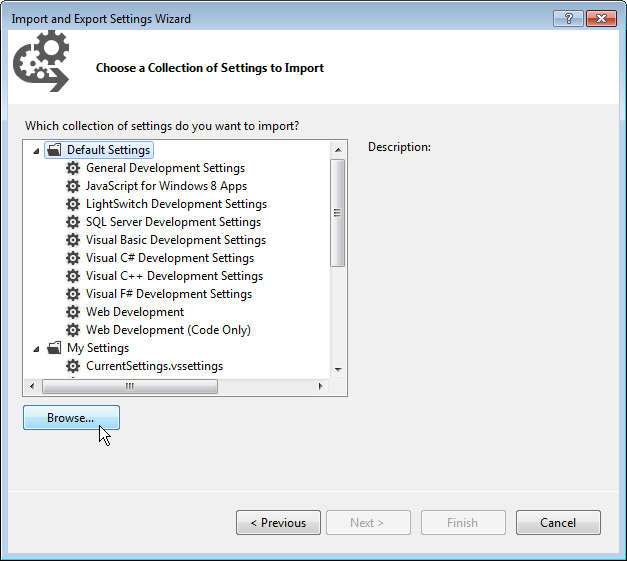
Now click to browse button and select the .VSSETTINGS style file just downloaded and go next
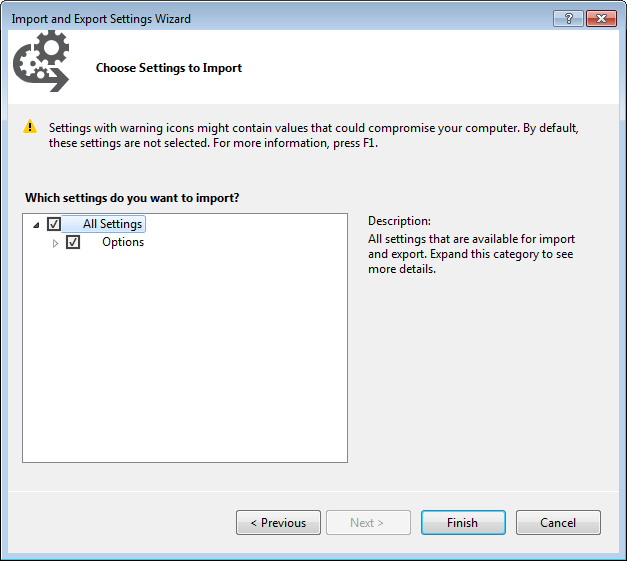
Here ensure all the flags are set and click to Finish. Now you have the style loaded.



Comments
Post a Comment